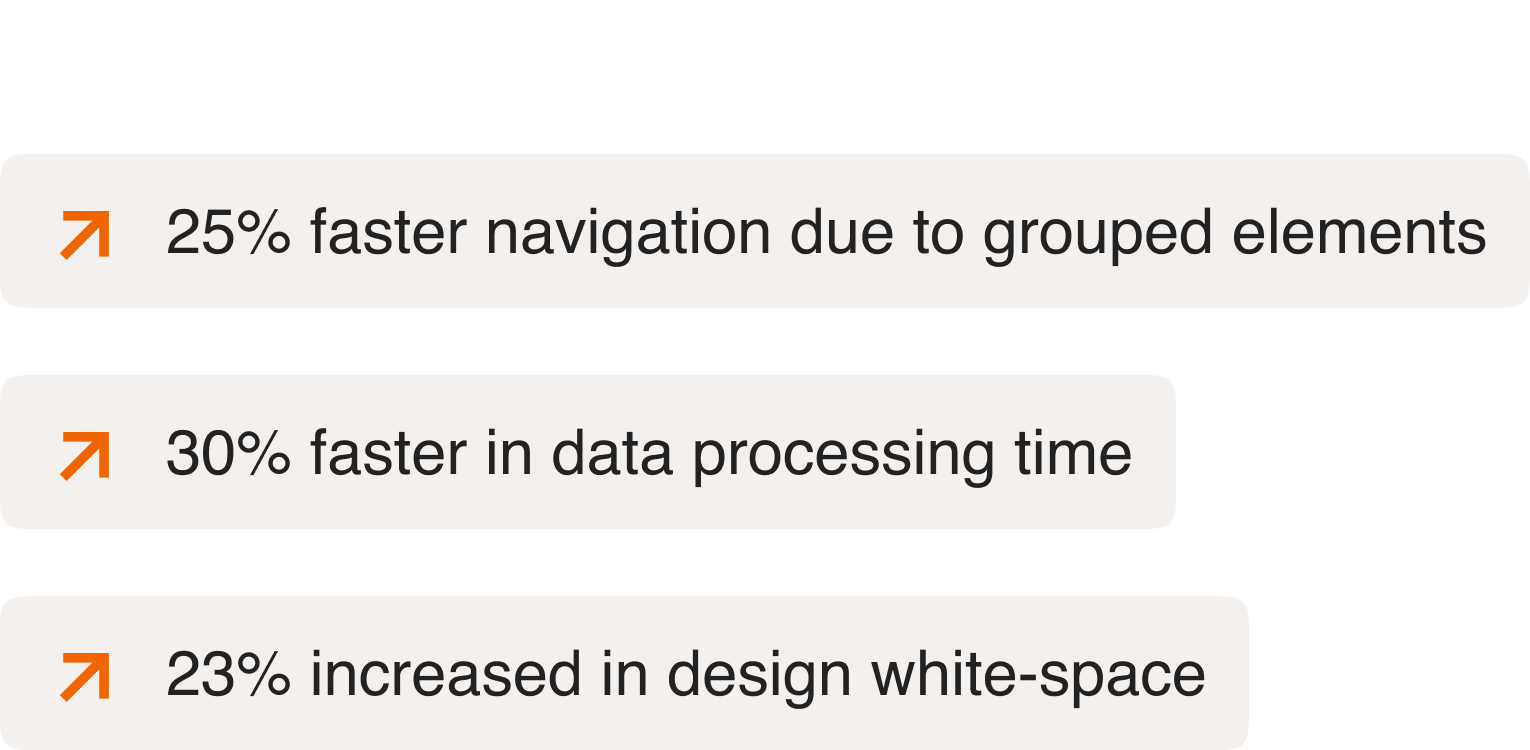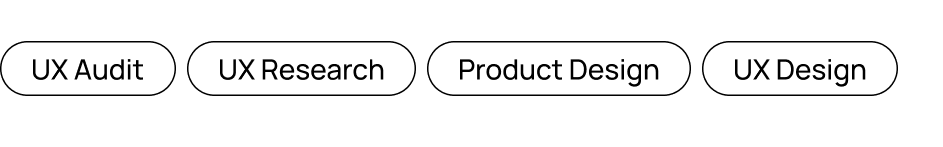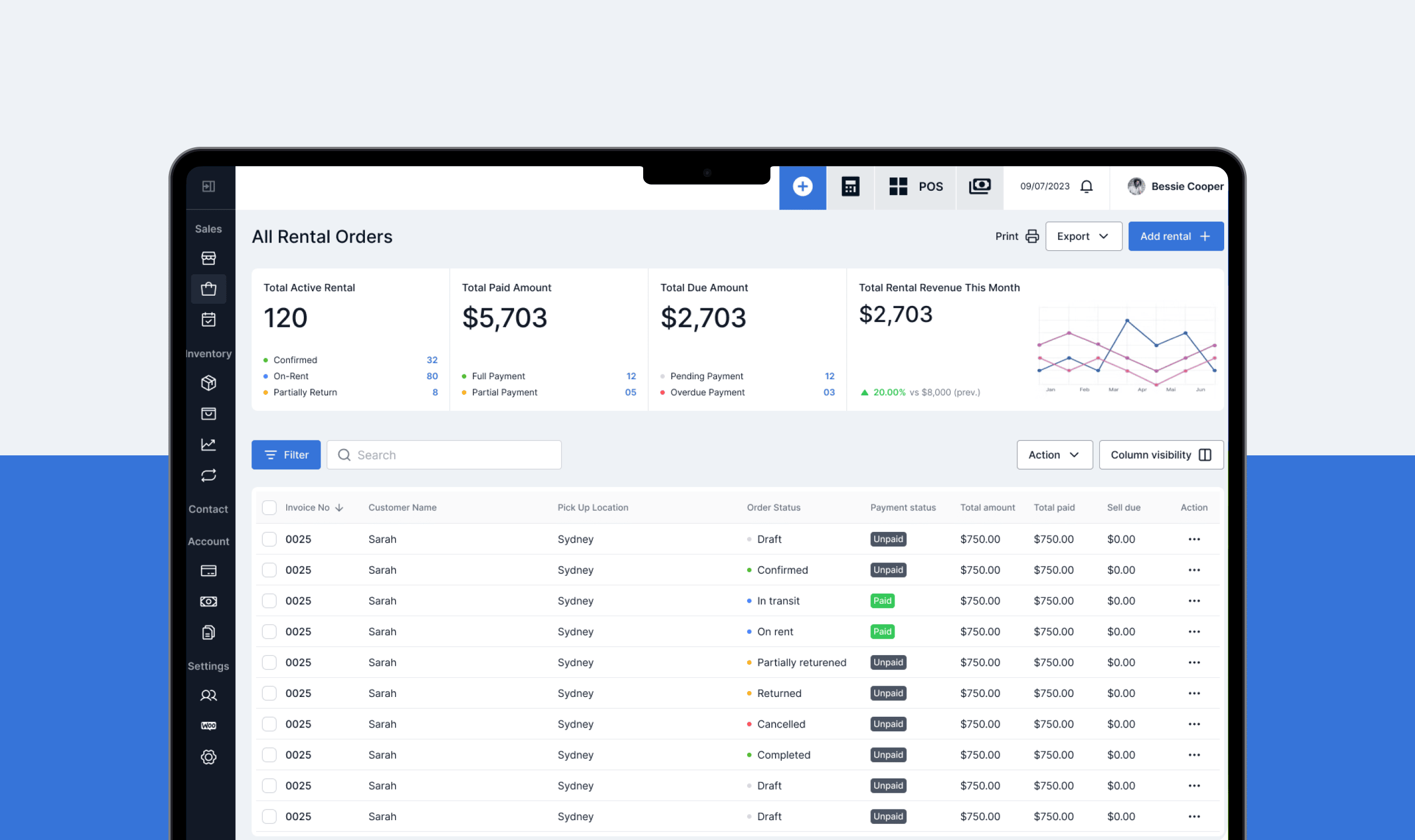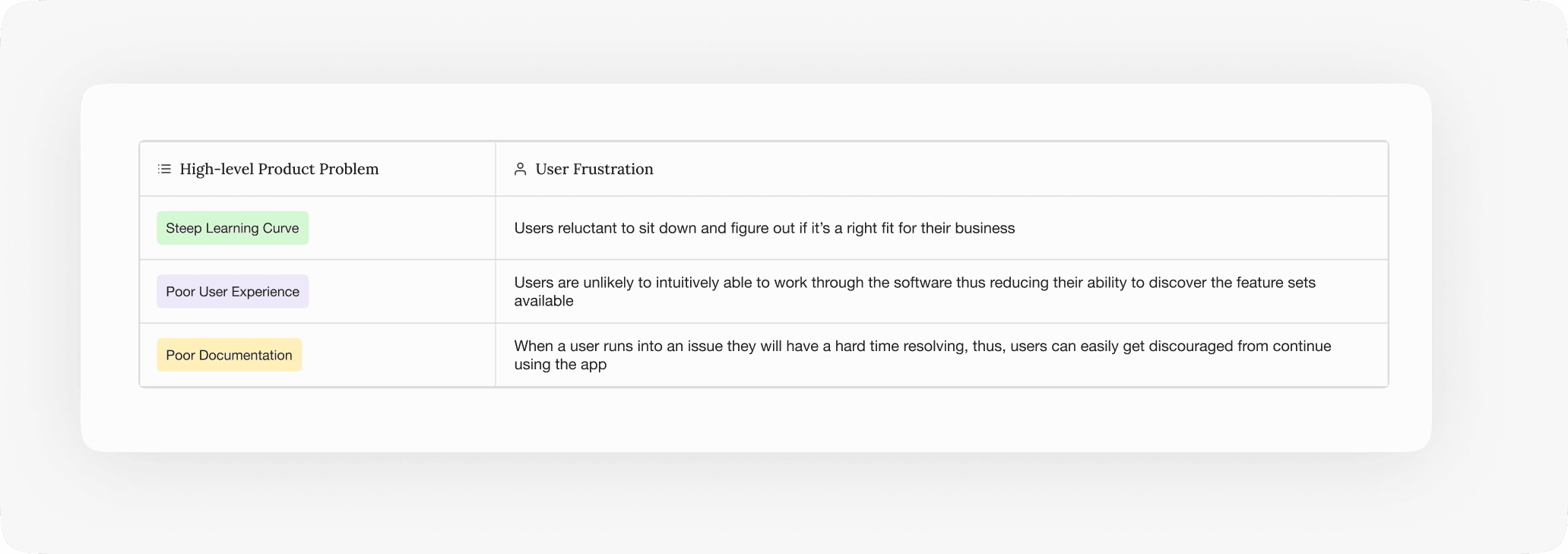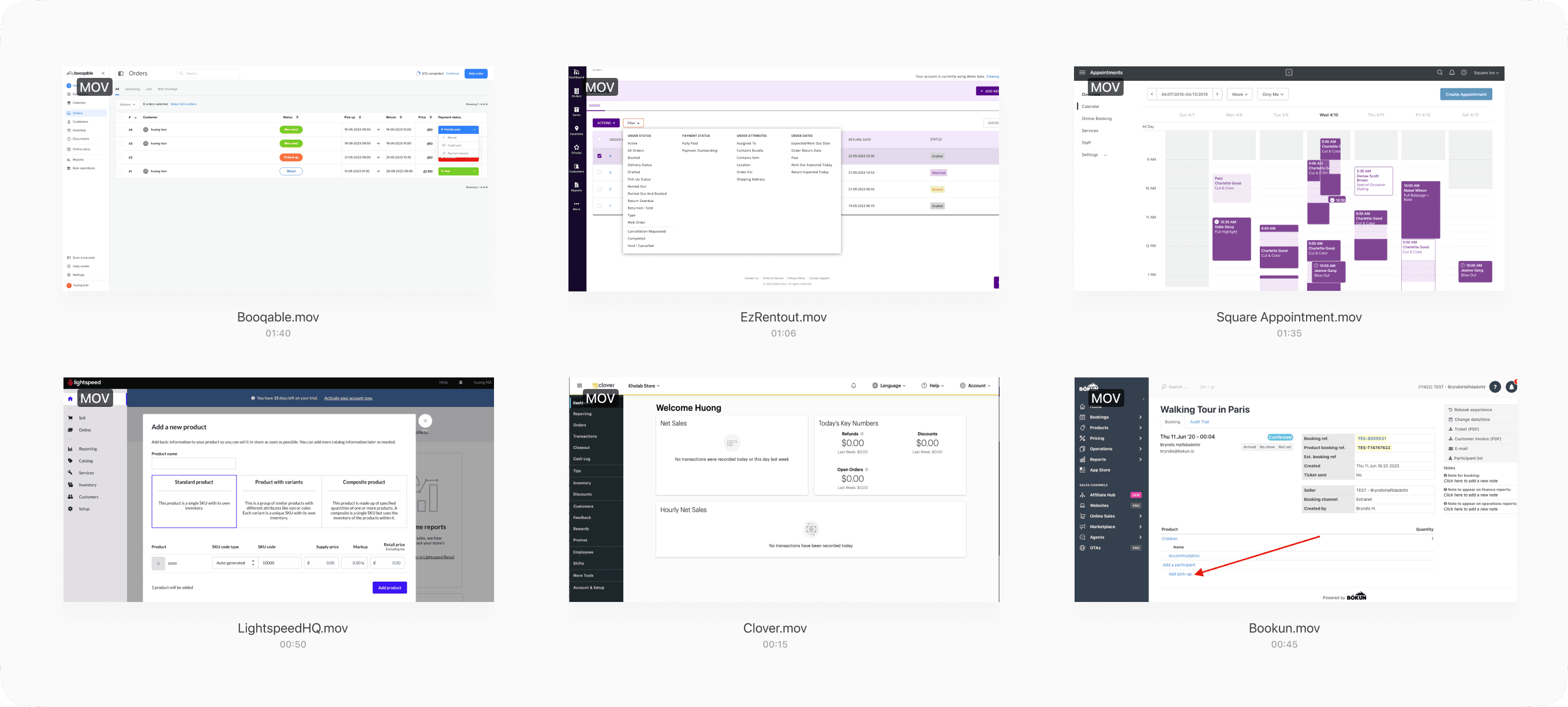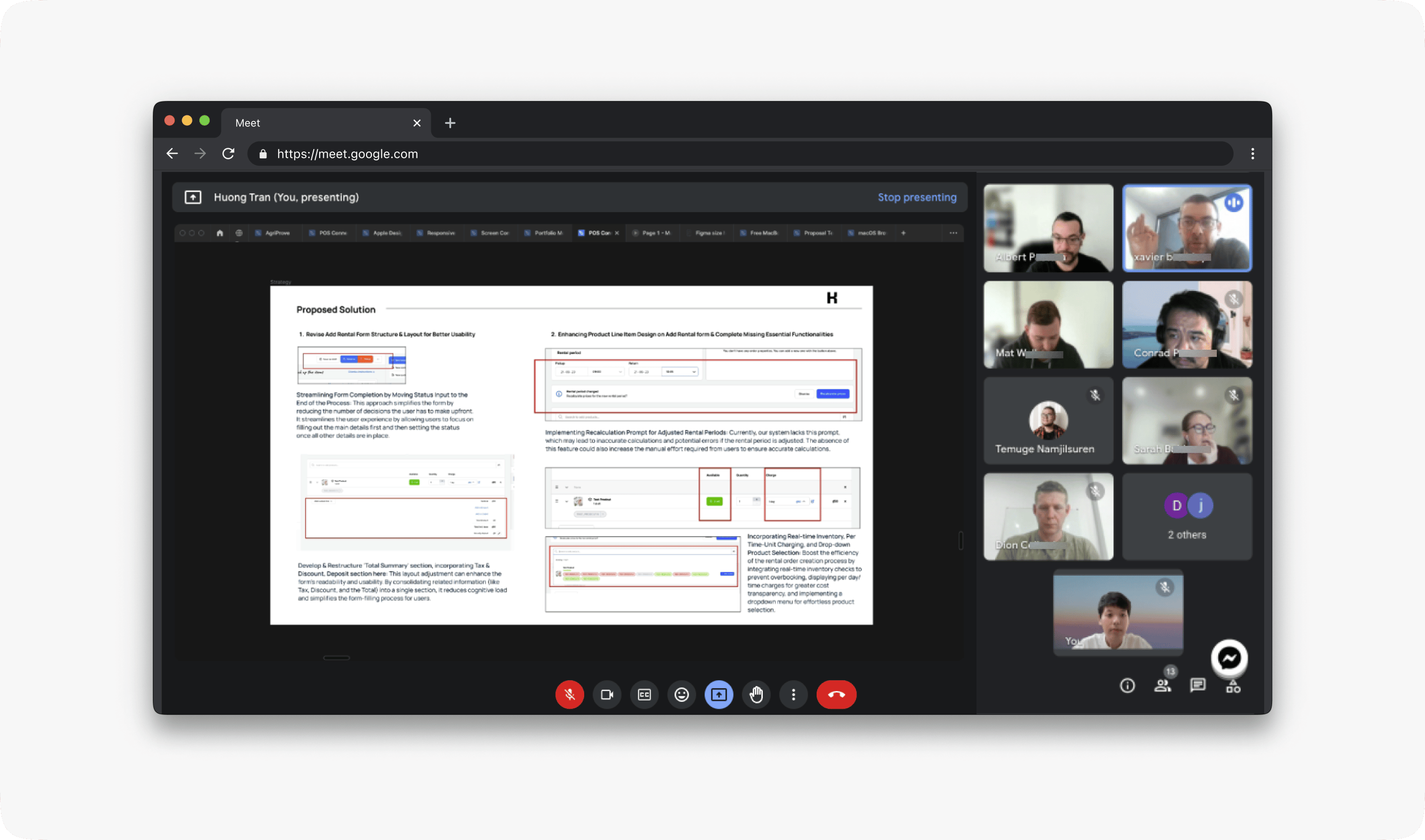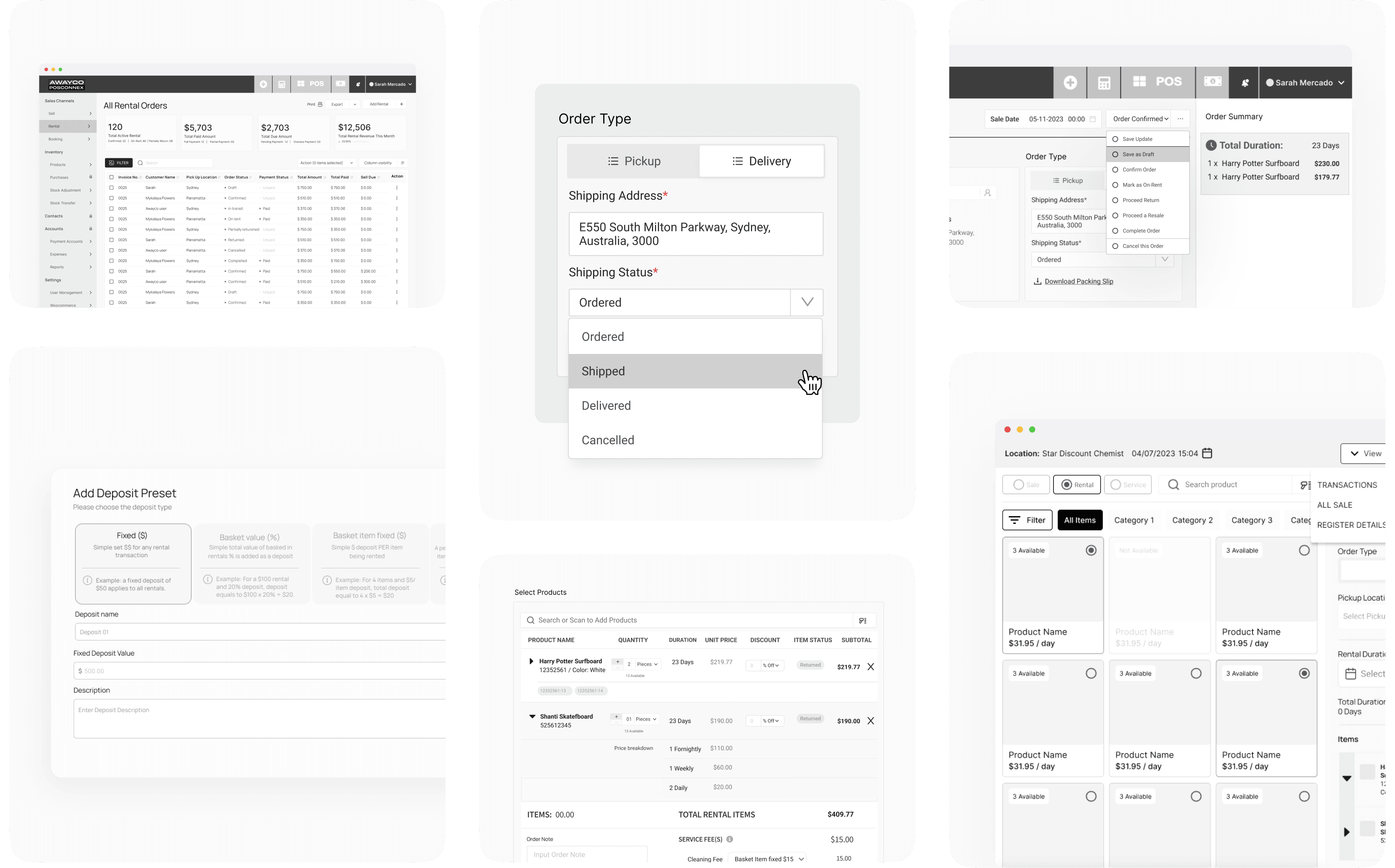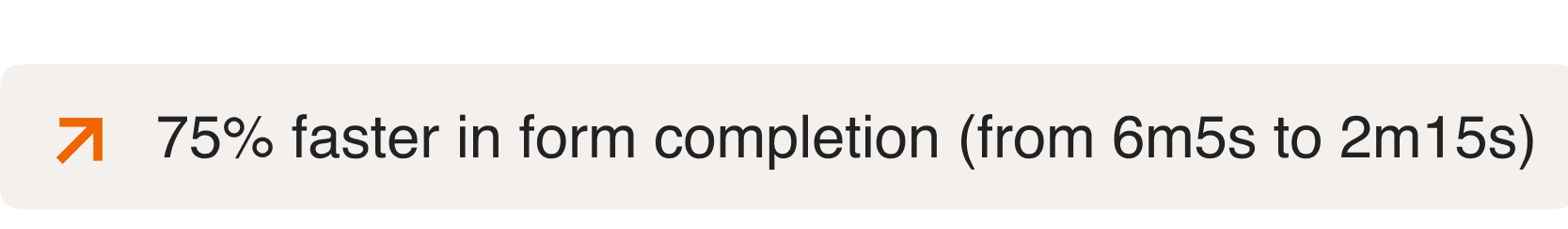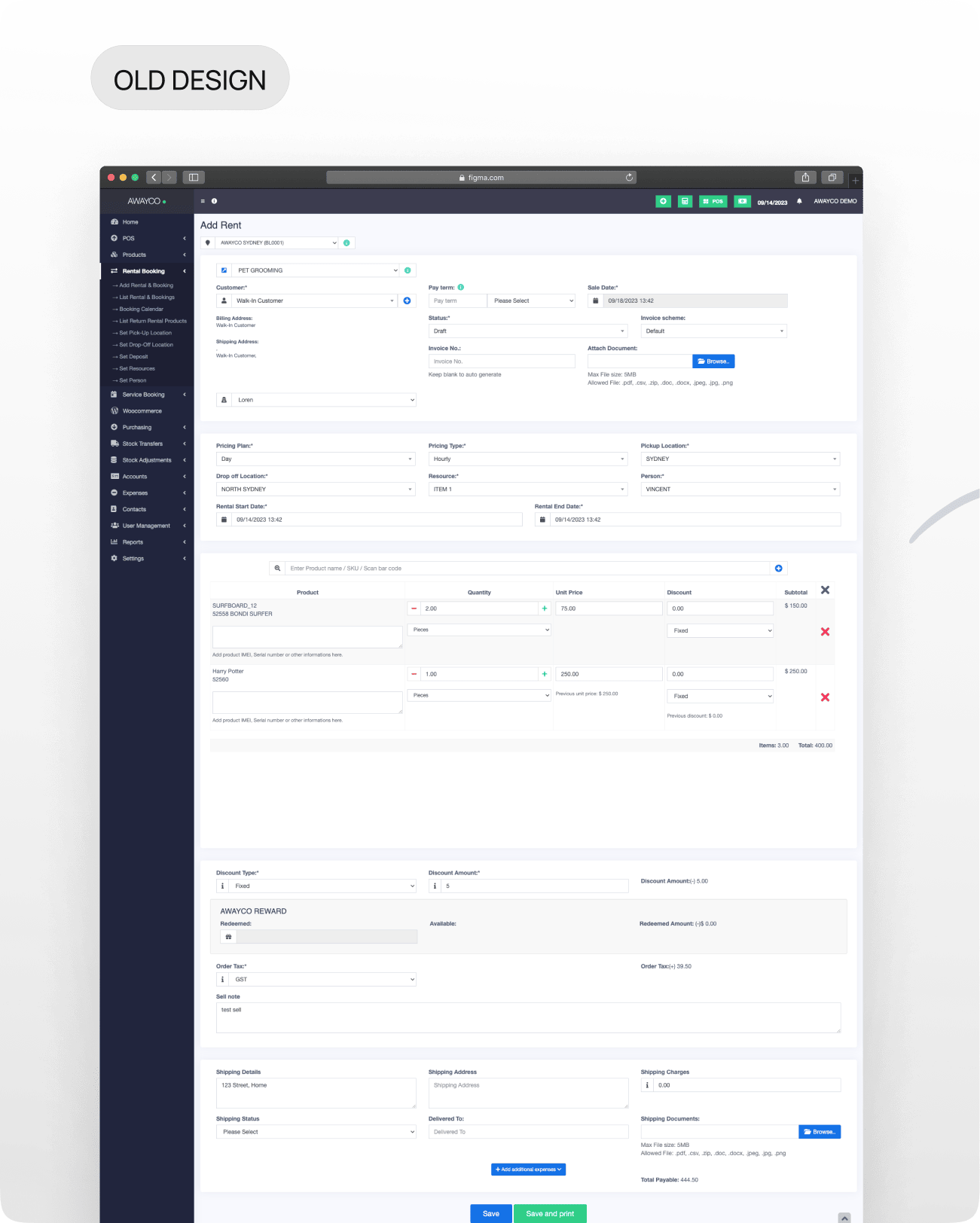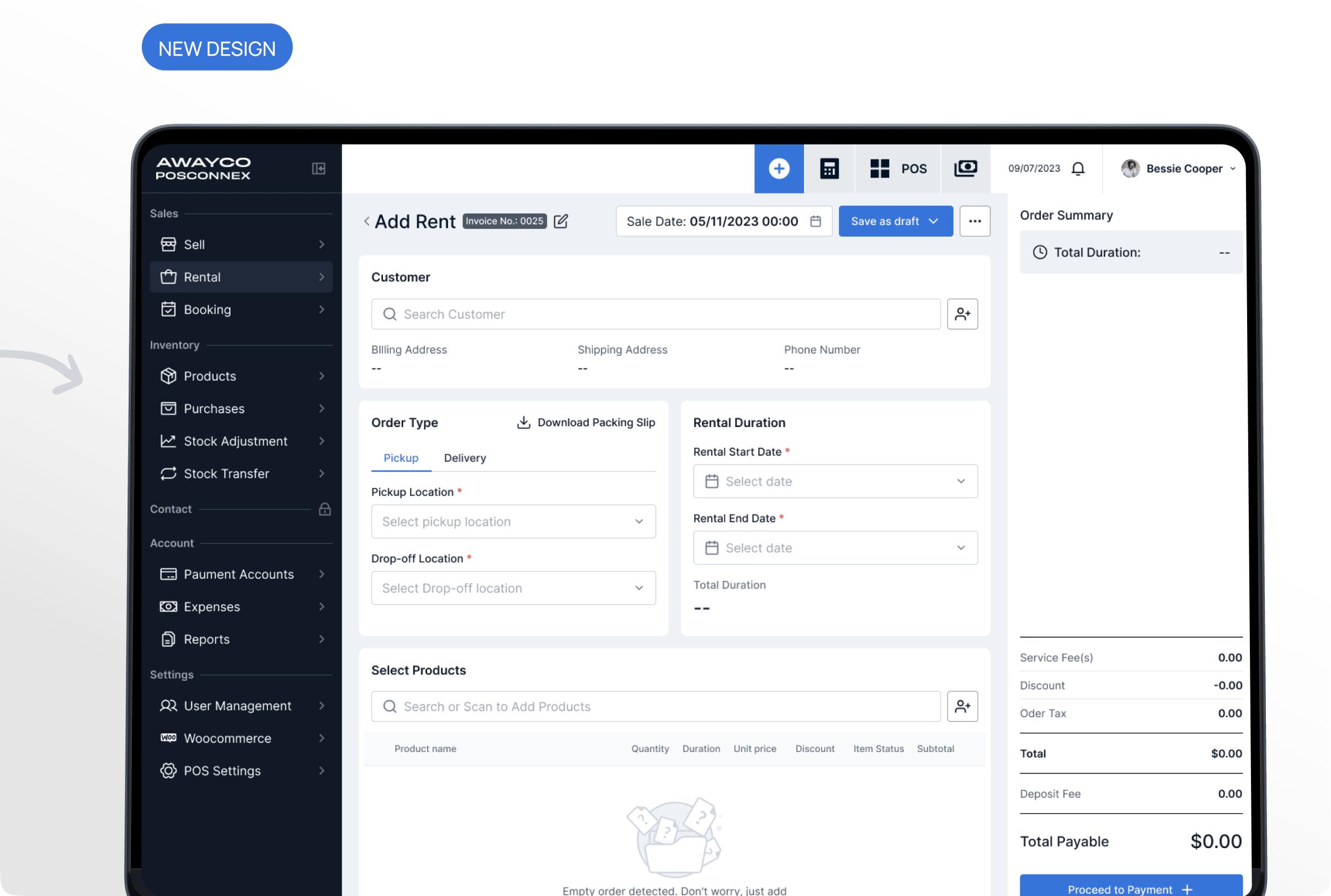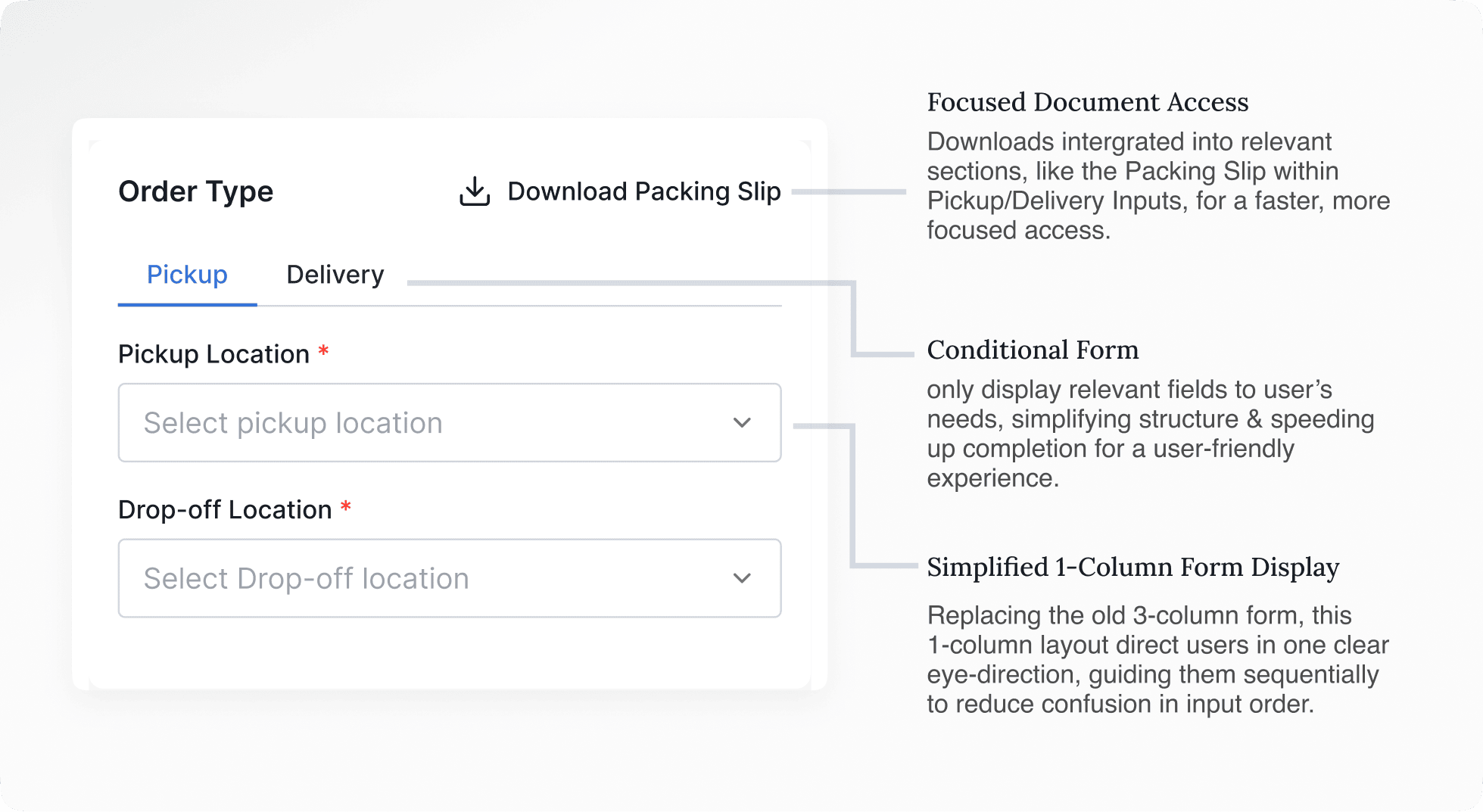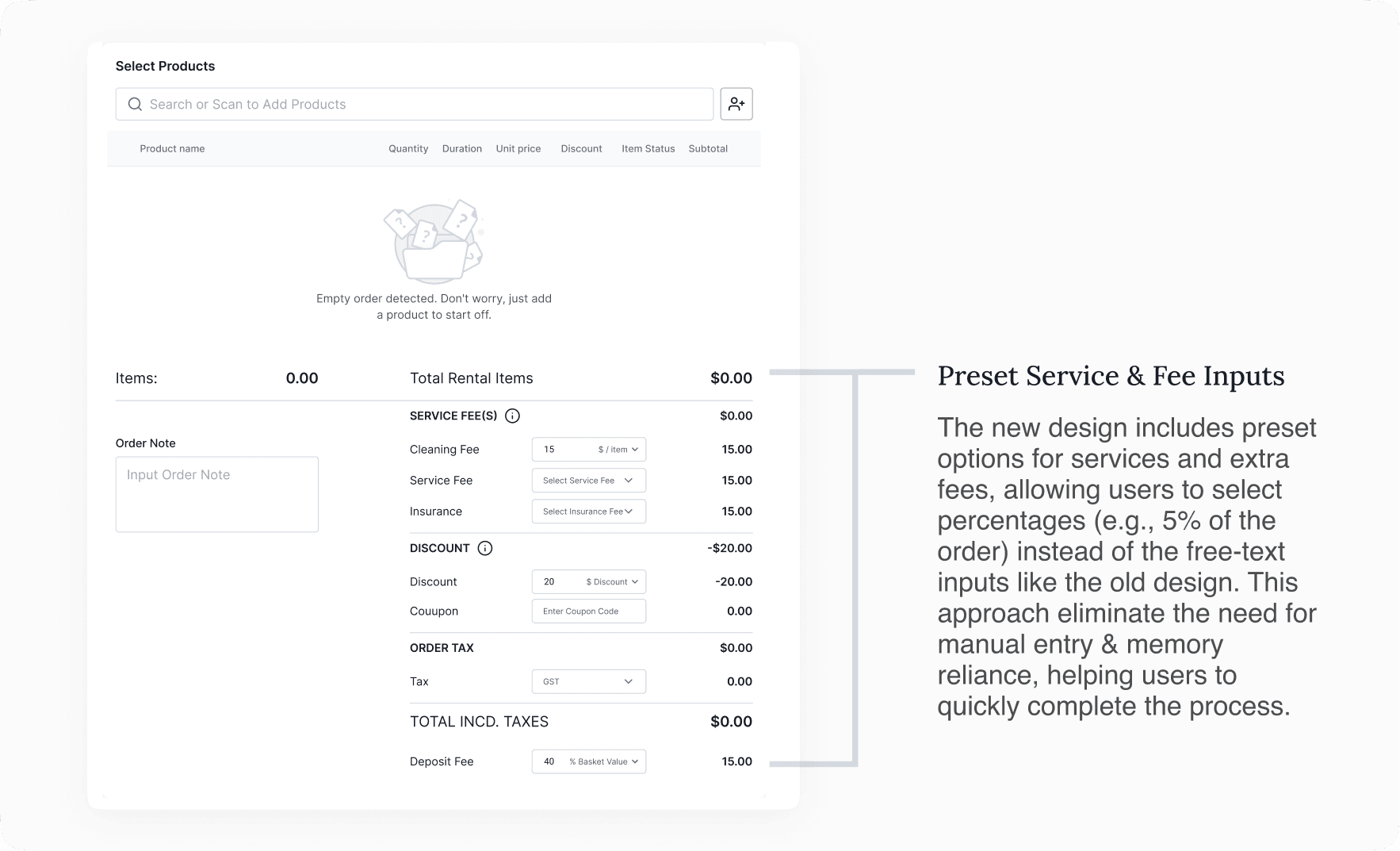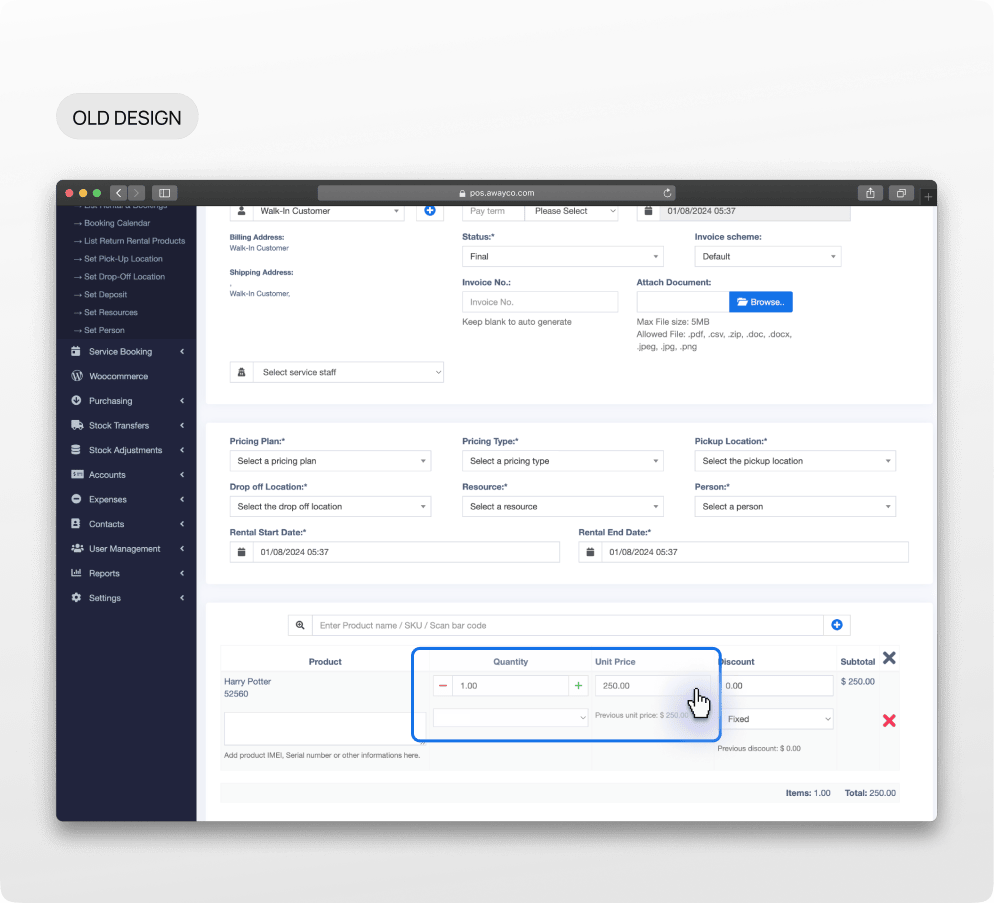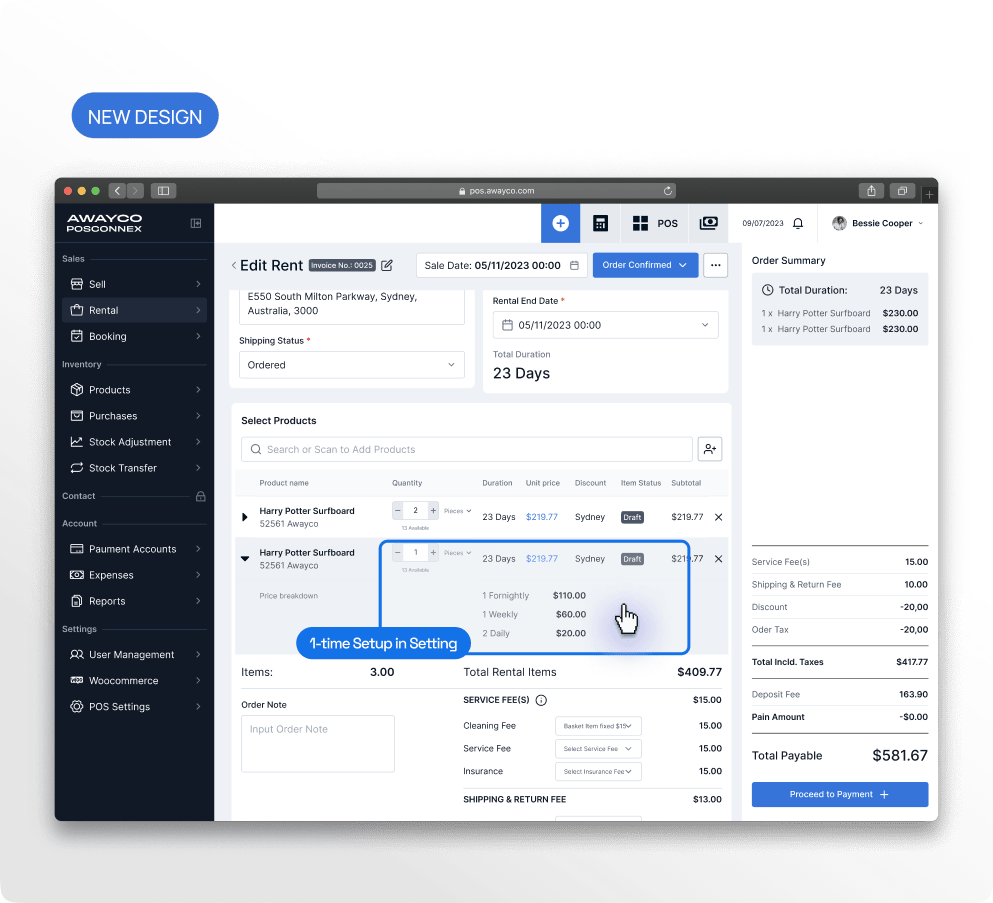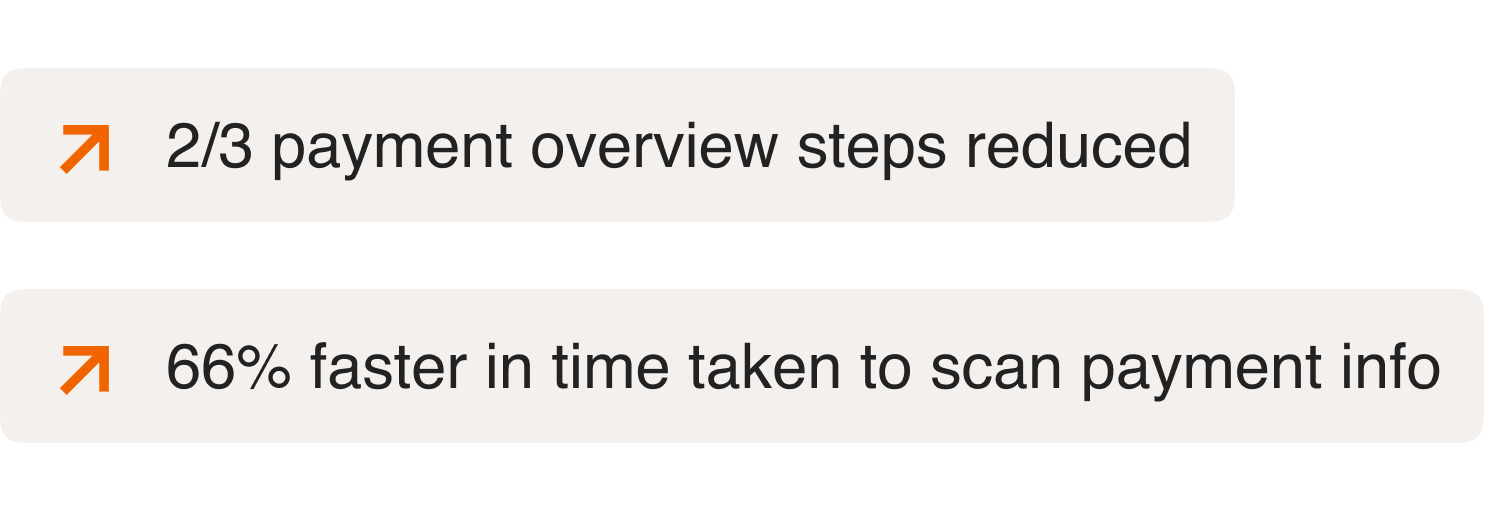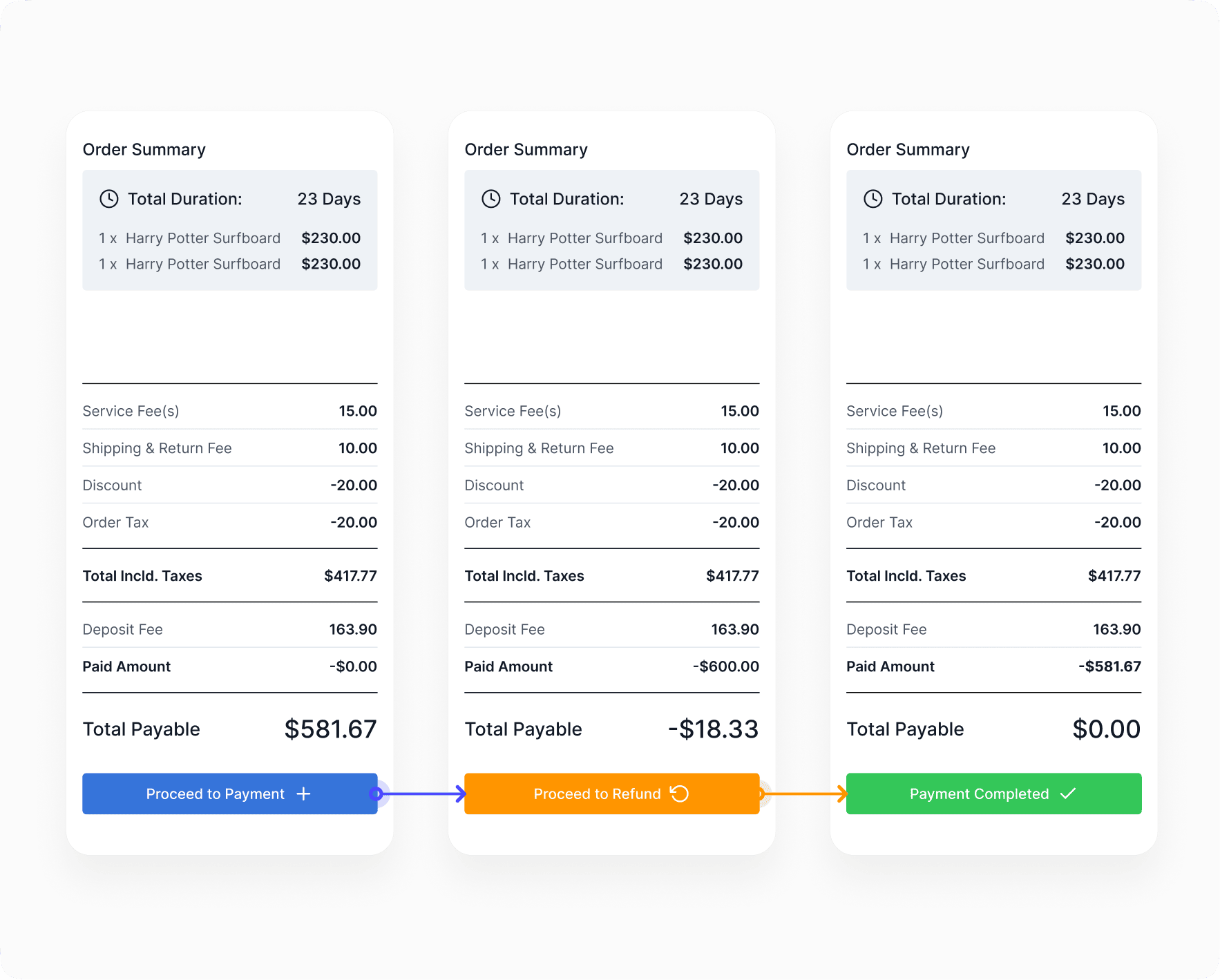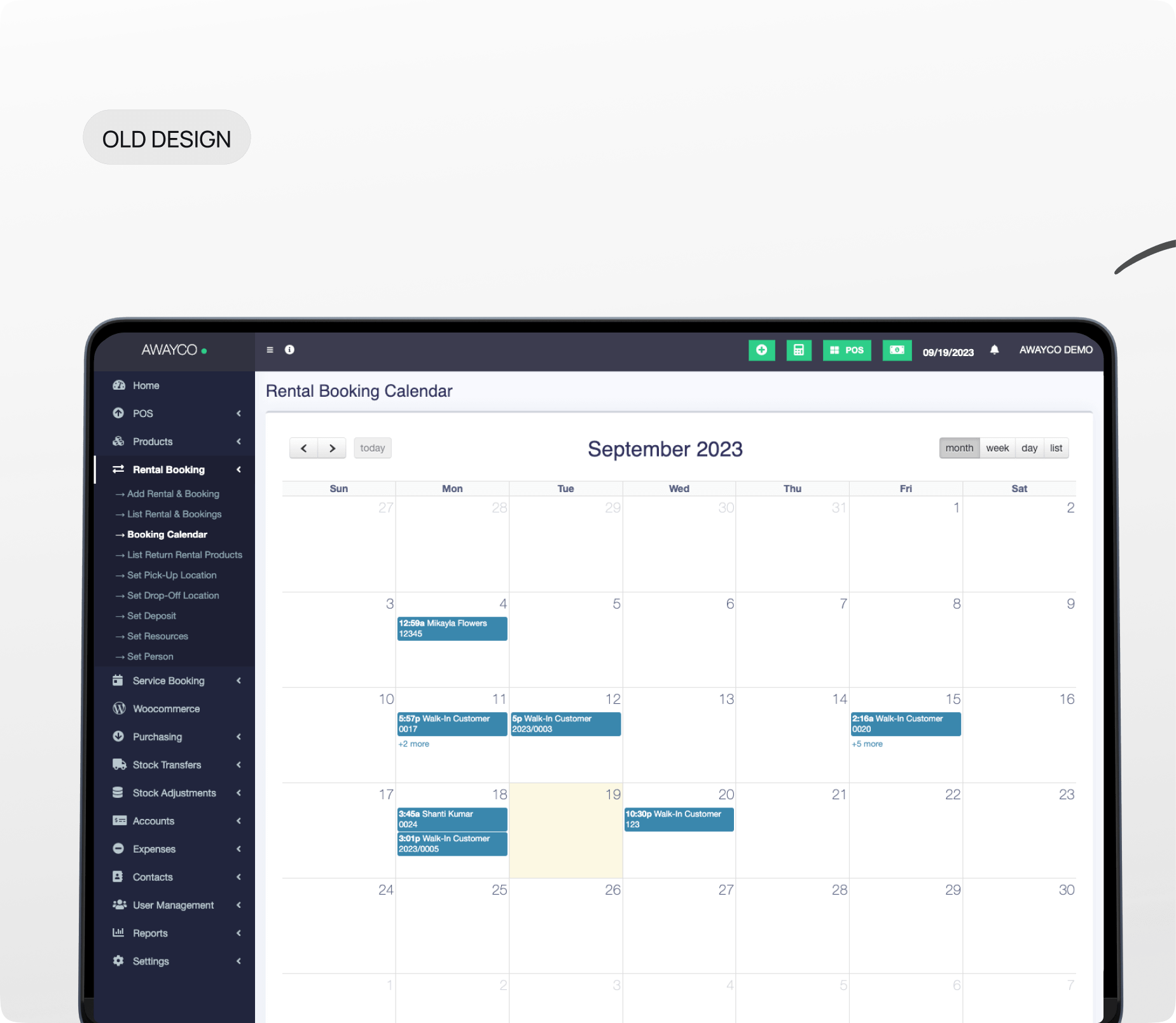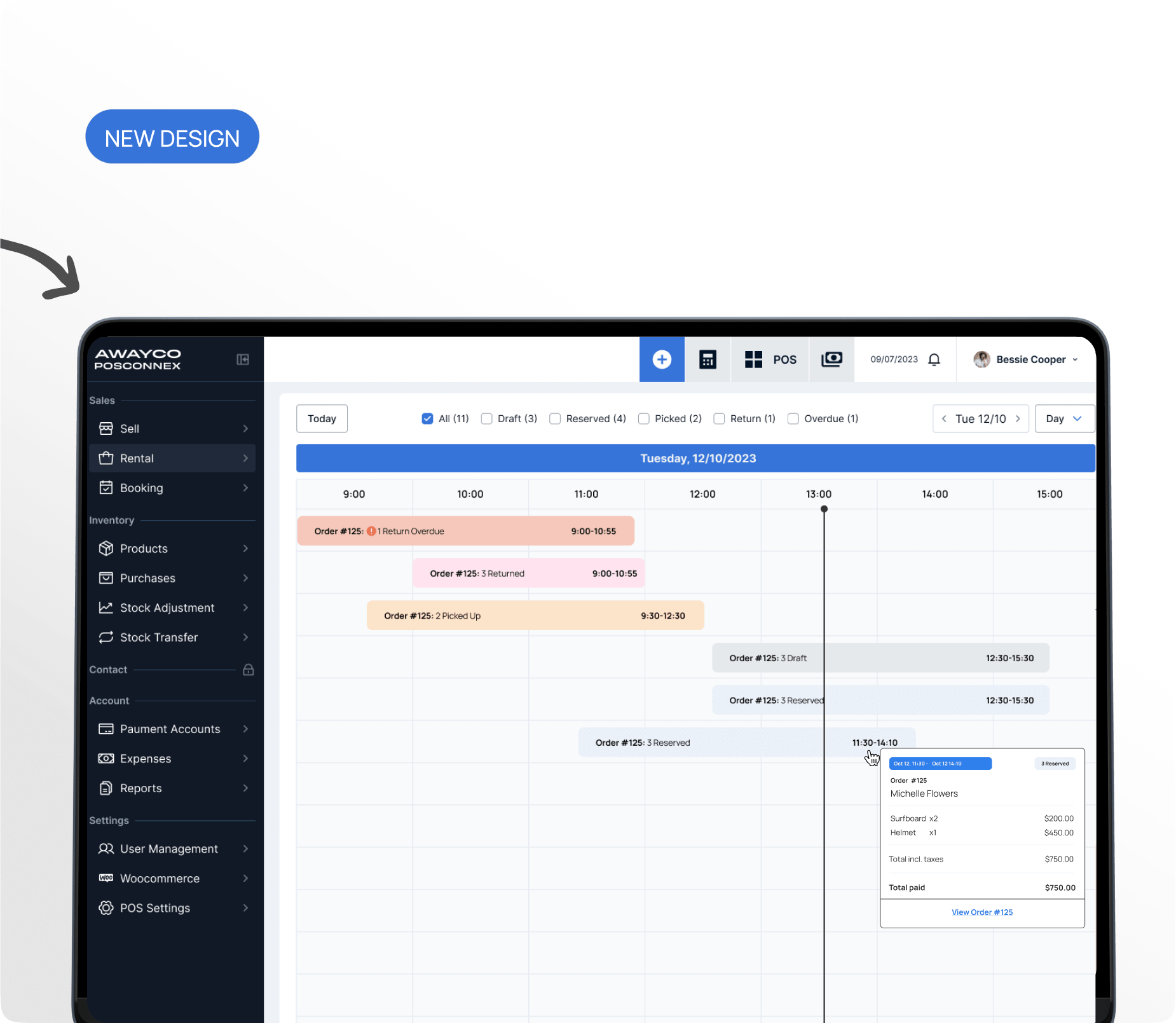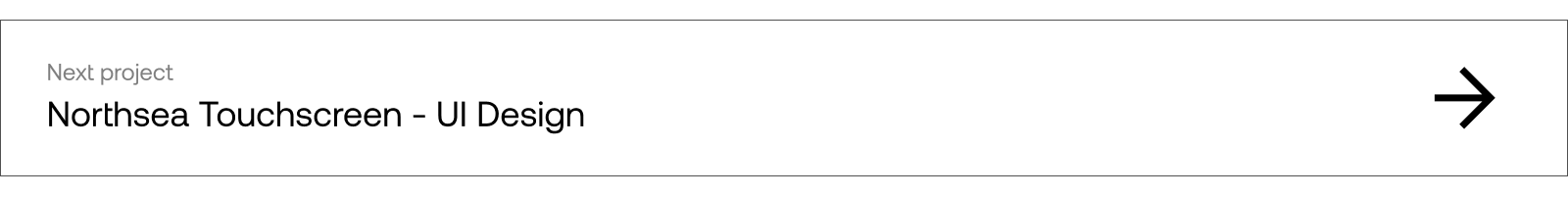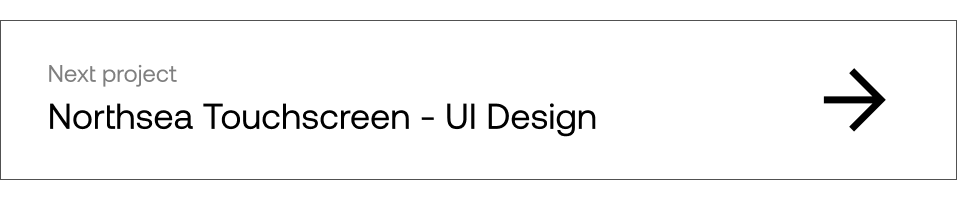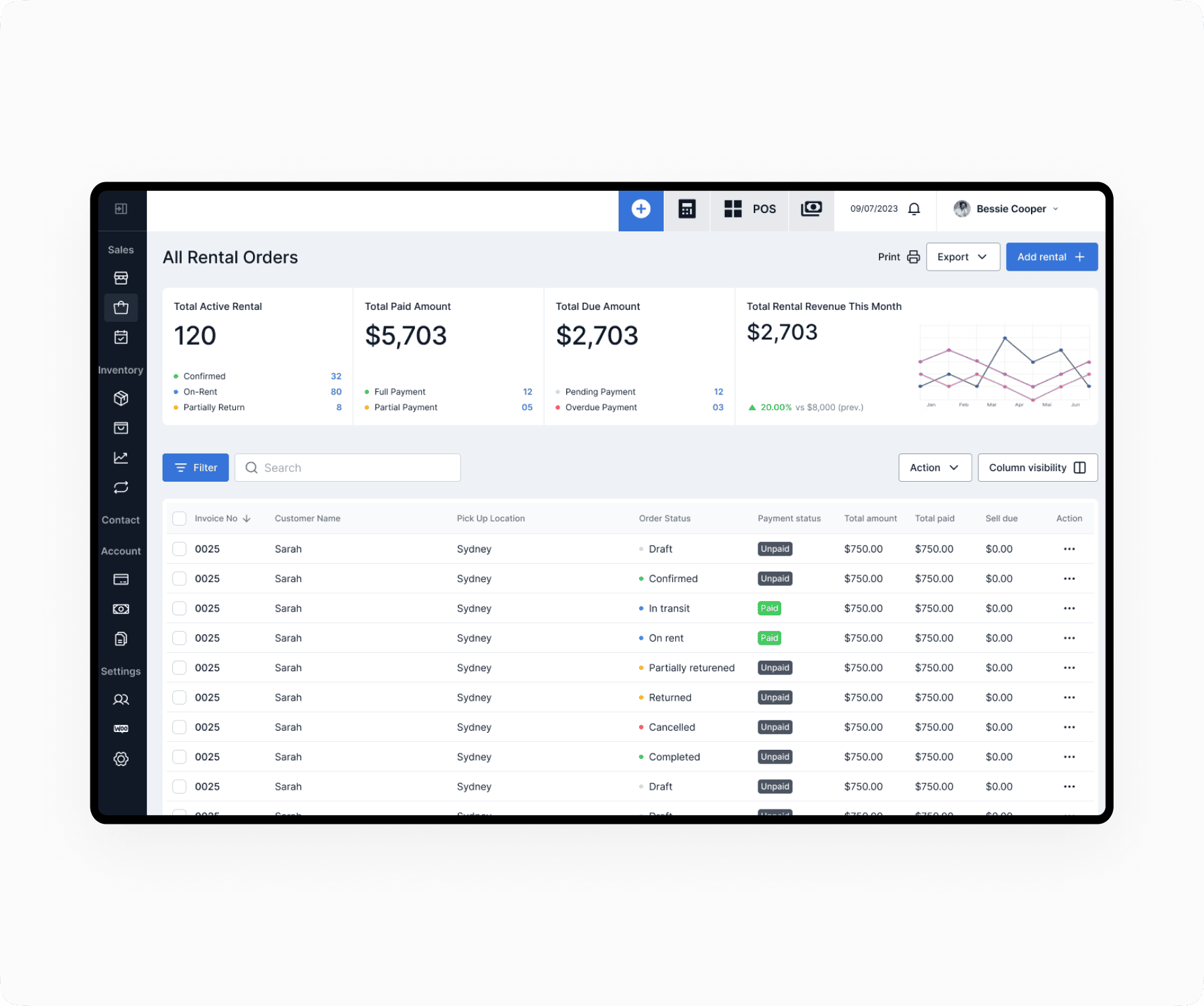
Intuitive yet Informative Rental Order Listing for Improved User Experience
The overhaul of the order management page focuses on reducing information overload. By displaying only the most necessary columns by default and providing an option to expand for more details, the interface becomes less cluttered. The addition of overview statistics offers quick insights into rental orders, improving the overall user experience.